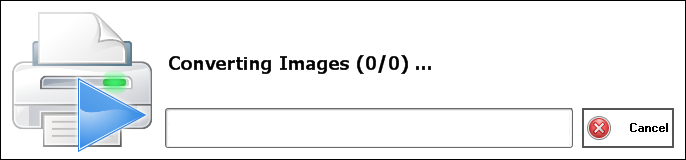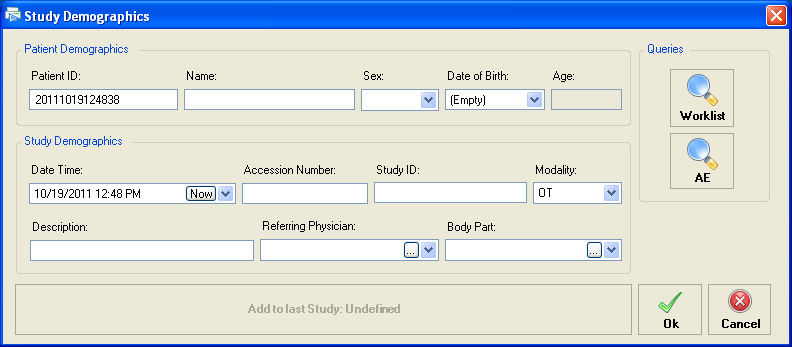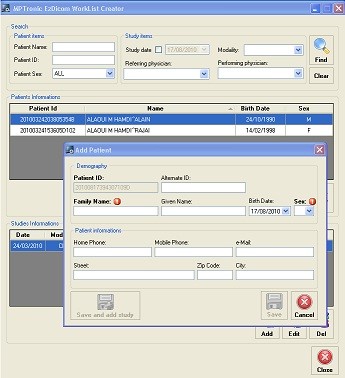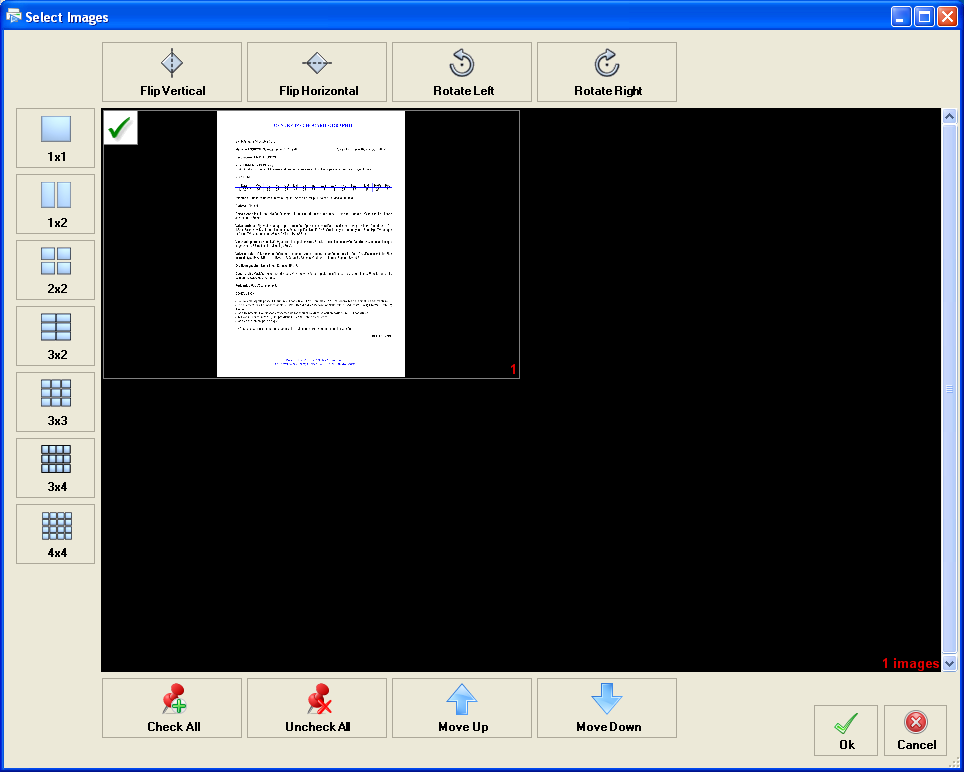
Ultima Print to PACS
Ultima Print to PACS is the ideal solution for importing and integrating documents into your PACS archiving system.
Ultima Print to PACS is the ideal solution for importing and integrating documents into your PACS archiving system. Easy to use, the Ultima Print to PACS solution converts your printed documents into DICOM images and assigns them to: a new study, a stored study on a DICOM server, or a patient study retrieved from a DICOM Worklist.
Interested in this product ?
- Convert Windows printing to DICOM images
- Quickly send Windows printable documents to the PACS
- Select, edit and sort images before sending to the PACS
- Create a study based on a DICOM Worklist entry
- Create a study based on an existing patient in the PACS
- Assign to an existing study in the PACS
- Configure easily and simply
- Manage userss
- View sent history
1. Print the document by selecting: Print To PACS
2. Confirm the printed document to the PACS
3. Assign the document to the patient or to the study archived on the PACS
4. Find the document on the PACS
Interested in this product ?
CONNECTIVITY AND DICOM SERVICES
- C-ECHO SCU
- C-FIND SCU
- C-FIND MWL SCU
- C-STORE SCU
Interested in this product ?
options and related products

Ultima B100N
Ultima B100N is the solution, enabling you to burn on up to 5 Epson PP-100N disc publishers – through a…
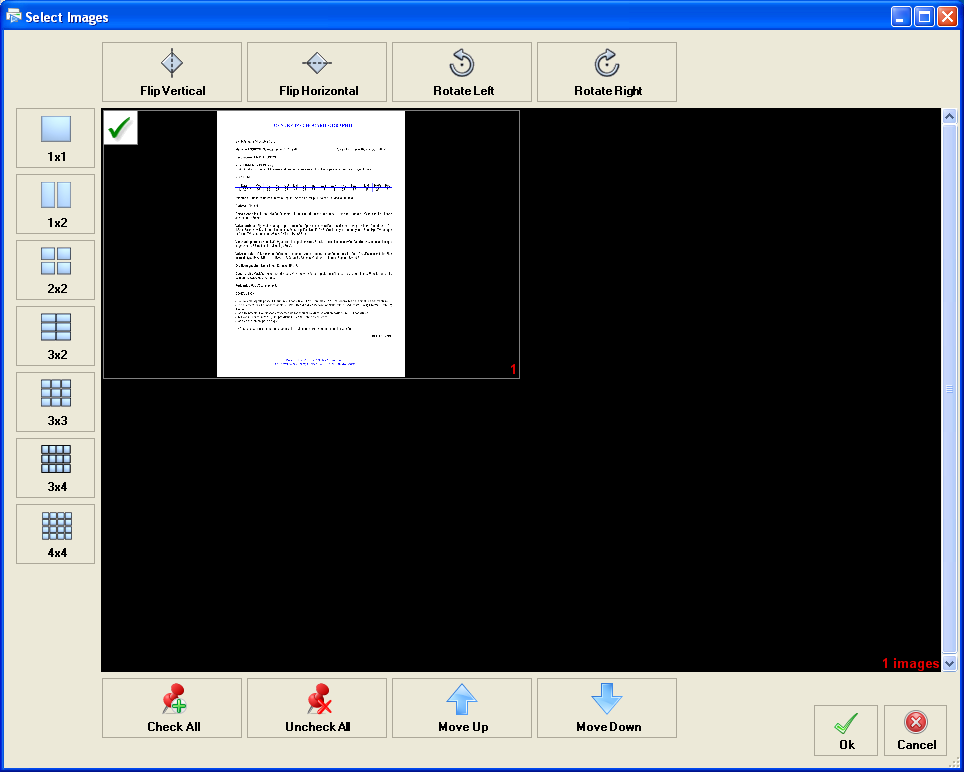
Ultima Print to PACS
Ultima Print to PACS is the ideal solution for importing and integrating documents into your PACS archiving system.